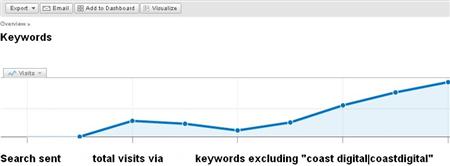It’s very easy to see how effective a PPC campaign is proving to be, with conversion and e-commerce tracking metrics available in most web analytics packages on the market today.
Perhaps less obvious is how to accurately track the success of an SEO campaign. This short guide will show how by using Google’s Analytics package it’s very straightforward to see at-a-glance how your site is performing organically in the search engines. And in a much more effective manner than through the oft-debated use of keyword position reports.
Essentially, the data in question is a measure of all of the traffic that’s arrived at the site, but which adheres to the following criteria:
1. It must have arrived via a search engine
2. It must not be paid traffic (e.g. PPC)
3. It must not include brand terms, company name or the site URL
Following these three rules will result in a metric which describes the visibility of your site for any combination of keywords that it’s appearing for in the SERPs. Other than for brand terms of course, which can be used separately as an indicator of the success of on-and-offline brand awareness building.
We like to use the term “non-brand organic traffic” to describe this segment of site traffic, although I’m sure there are plenty of alternative names out there!
So how can you measure the success of your SEO campaigns?
1) Within Google Analytics navigate to view Traffic Sources, then to Keywords.

2) Select the option to show only Non-Paid traffic (i.e. traffic which isn’t from paid channels like AdWords, MSN AdCenter and Yahoo! Search Marketing).

3) Scroll to the bottom of the page and select “excluding” from the drop down.
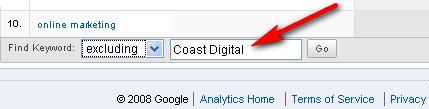
4) Enter your brand name, website address and common misspellings (if they are common) into the text field, separated by the ‘bar’ character | without any additional spaces.
It’s best to experiment a bit, checking the results above to make sure that all sensible combinations are covered. For our brand name, Coast Digital, the string might look like this:
![]()
5) Review the data. The final screen shows us a list of all of the non-brand keywords we are ranking for which are driving traffic to the site and the traffic levels over the date range selected. Essentially, these are the fruits of the SEO work we’ve been doing (assuming that we’re not optimising for the brand name).
These top results aren’t necessarily the primary list of keywords your SEO company are targeting, but a good optimisation and link building strategy will always have a positive effect on many auxiliary keywords as well.
What we’re looking for is a nice positive trend in the graph, indicating an increase in non-brand organic visits, showing us that SEO has been a worthwhile investment.