When I bought my iPhone a year ago, one of the first things I looked for was an application that would let me check the stats for my various blogs and websites. I don’t think I found anything to begin with, but later came across an app called myAnalytics. This post is a review of myAnalytics, and two competing applications I later downloaded — ‘Analytics’ and ‘Analytics App’. Let’s start from the beginning.
myAnalytics
Essentially, myAnalytics is a simple tool that can check your Google Analytics account and give you a very basic snapshot of activity. As you can see from the screenshot below, it doesn’t give me very much detail about the traffic landing on any given site, although it does support Google Analytics accounts that monitor multiple sites.
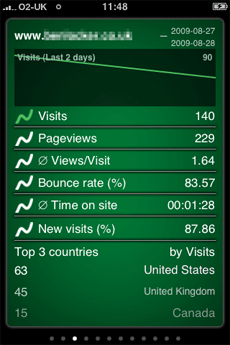
You can change the settings so that you get at-a-glace data about traffic over the last week, two weeks, month or year. With the small amounts of traffic I tend to attract to my personal sites, I’m usually more interested in what has happened over the last day (the info provided is for the whole of the previous day, plus what’s happened so far today – hence the downward slope). As you can see from the screenshot above, I can find out how many visits and pageviews the site has received, the average number of pageviews per visit, the bounce rate, time spent on site and what percentage of visits were from new people. I’m also given the top three locations from which my visitors are coming.
And that’s it. Useful and fast-loading if you want a quick update, but hopeless if you want the full range of data that’s available from Google Analytics itself. For some reason, myAnalytics also seems to have disappeared from the UK applications store, although it is almost certainly available in Germany, where it has been developed by Felix Lamouroux.
Analytics (Lite Version)
For a while, myAnalytics was the only application of its kind that I could find. Then I came across the imaginatively-named ‘Analytics’ app. This was a bit of a step up, and offered me a lot more information – as you can see from this selection of screenshots.
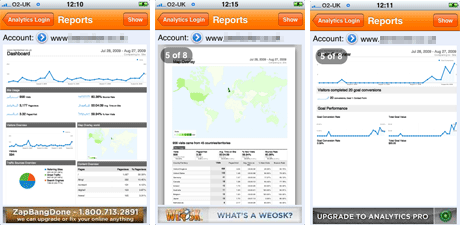
These images will be immediately familiar to anyone who is used to using the official Google Analytics online application. That’s because you’re getting copies of the main Analytics report pages piped into your iPhone – Dashboard (image, left), Visitors Overview, Traffic Sources Overview, Goals Overview (image, right), Map Overlay (image, centre), Content Overview.
But there’s one big problem — it’s impossible to interrogate the data. What you see is what you get, and if you want a breakdown of how many how many of your Belgian visitors are Mac users, or what landing page is most visited by people using Yahoo search, then forget it. There’s no way you can find out from this app, which makes it of limited value if you’re using the data to make SEO or eCommerce tweaks.
There is a paid-for version of Analytics, and although this doesn’t let you query the data, it does offer you many more report pages – including pages for keyword positions, audio campaigns, ecommerce transactions and more. You get all this for £2.39.
Frustratingly, Analytics is also slow to load over a GPRS connection, and has a habit of crashing before all the data have loaded. This limitation quickly discouraged me from using Analytics very often, and I actually found myself using myAnalytics far more frequently — especially in those moments when I felt life was too short to risk restarting the same application eight times before it worked properly.
Let’s move on to our final app.
Analytics App
Once again, this is an application with a shockingly unimaginative name – no doubt to make it easy to find in the Apple store. But once you’ve used Analytics App for more than 30 seconds, you’ll soon realise that it’s in a completely different league to its competitors.
Take a look at the options that are available to you on the front page alone (I’ve scrolled down and taken a screenshot of each section).
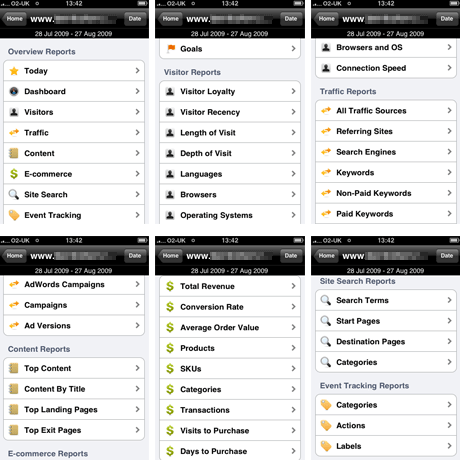
These are some serious options. But, best of all, Analytics App has a category called ‘Today’ — perfect for mildly obsessive personal site owners like me.
Let me explain. If you log into Google Analytics proper, it will automatically show you statistics for the month leading up to the last full day. So, if you log in at 6pm, you won’t see data about the present day’s traffic – if you want that, you have to choose the required date range (today it would be 28 August – 28 August).
Analytics App does away with this frustration, and gathers together the most useful present-day stats in one place: a Visitors Overview, plus breakdown of browser types, connection speeds, traffic sources, keywords, visitors by country, content and pageviews.
It’s a great starting point, and it loads quickly and effortlessly. You can then use the application to interrogate your data in almost any way you wish. For example, today I notice that my site has had an unusual proportion of visitors from the US and Canada – outnumbering UK visitors by over six to one. So I can select the ‘Traffic’ panel, press the button in the top right to narrow the date range to today (it displays a month view by default), and see what’s been going on.
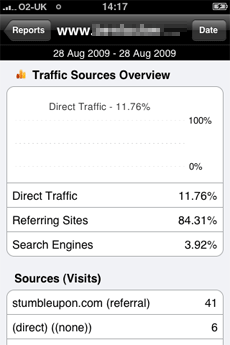
I can see that whilst I’ve got a much lower than normal number of direct visitors and (further down the screen) a smaller amount of traffic from Twitter (I’ve kept it turned off for most of the day), something on the site has attracted traffic from Stumbleupon. So I visit the ‘Top Content’ tab and discover that a less-than-serious blog post I wrote two days ago has attracted 142 page impressions, peaking at 81 during Wednesday.
The number of options available to you through Analytics App is huge, if not completely comprehensive. I can’t – to return to my earlier example – find a way of working out how many of my Belgian visitors are Mac users, or what landing page is most visited by people using Yahoo search (although don’t rule these out – I’m still finding my way round the application). What I can do, though, is keep tabs on my website traffic, and react quickly if something unusual happens – such as being linked to by a very high traffic blog (I wish – but it does happen from time to time). That’s a bargain for a one-off download fee of £3.49.
Summary: analysing the analytics apps
If you’ve got an iPhone and you want to keep tabs on your web stats, there’s only one real option out there.
It’s not myAnalytics. It’s too simple, and it doesn’t seem to be universally available anyway.
It’s not Analytics. It’s handy, but you might as well get Google Analytics proper to email you a daily report.
So it’s Analytics App. The ability to keep track of your website in real-time, and to interrogate visitor data is invaluable. I love it.
However, there’s one other lesson that stands out even more. A tool like Analytics App has far more functionality than a non-expert user like me needs (I’m a copywriter and a dabbler, nothing more), but it does give me a great insight into the untapped possibilities of Google Analytics.
So my first instinct is to go and talk to our online marketing team to find out more. After all, these are the people who use Google Analytics to help deliver major ROI on behalf of our clients – a job like showing me how to make the most of the visitors I get to my personal site is bound to be a doddle. You should try talking to them too – here’s how you can get in touch.
Further reading:
