Apple announced the iPad on 27th January and, like many people, I scoffed at all the really obvious things it lacked: Flash, multitasking, USB ports, a washing machine… that sort of thing.
At the same time, I’d been thinking about getting a laptop for browsing the internet at home. Sometimes it’s just too dangerous to wake that grizzly old bear “Michael’s PC” out of its slumbers.
I was planning to save up for a MacBook Pro, but when Apple announced that it was updating its mobile operating system to support multitasking, the thought of getting my hands on an iPad became rather more tempting.
Not tempting enough to buy one, of course. Just enough to get envious about the increasing number of smug tube travellers who spend their journeys swiping and pinching their iPad touchscreens.
Reader, I bought one
You guessed it. I ended up queuing on a hot Friday morning in London to get my hands on an iPad.
Why? Simple – I had a play with one.
As one colleague put it: “It’s the closest I will ever get to being on Star Trek”.
It really is that slick.
Now I’ve had my iPad for a few weeks, I’ve found it does everything I need. I can check my emails, browse the internet and play Angry Birds all in glorious HD. The “wow” factor still hasn’t left me and I’ve only had to turn my home PC on about three times since.
So what can else I tell you about it?
First, browsing the web is great. Here’s the new Coast Digital site:
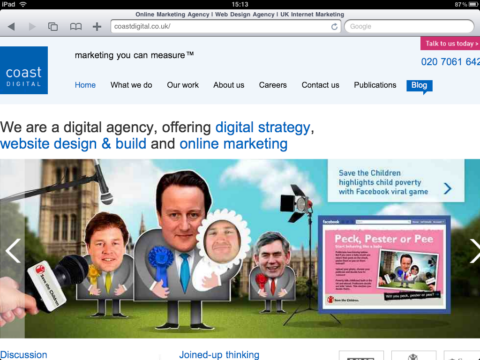
Really nice, isn’t it? And any worries I had that it wasn’t worth the £500 I paid were dispelled the day I decided to use the iPad for some serious work on the London to Colchester train.

The experience blew me away. The ease with which I could turn it on, open up Pages, type (rather quickly) a 500 word document and then click it off just as I’ve pulled into the station startled me. I really didn’t expect it to be that simple.
So I decided to have a look in the Apps store to see how else I could use the iPad for online marketing. I found Analytics HD, downloaded it and had a play.
It’s fairly basic and doesn’t let you stick on any custom filters, but it could be very handy for using as a quick reference or for showing clients. An official Google Analytics app would possibly be the greatest thing in the history of the world.
The Keynote App is also good, and it makes presentations portable. I found the way it imported Microsoft PowerPoint presentations very impressive – as you can see a Coast Digital one worked fine.
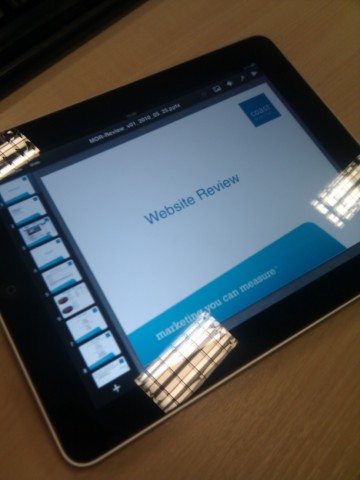
As for the Pages App, I wrote this blog post on it (in record time).
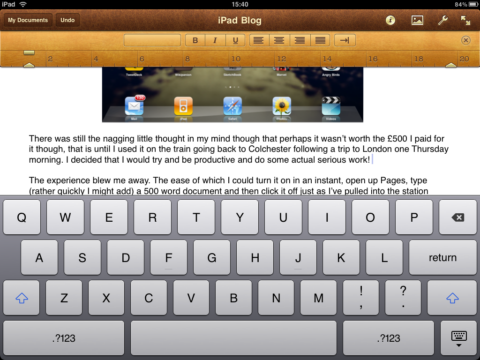
All in all I am extremely happy with the iPad. It does exactly what it says on the tin (though I’m waiting for the iMerlin to perform actual feats of magic), it’s super quick and I can really be productive on it.
iPad?
I’m sold.
