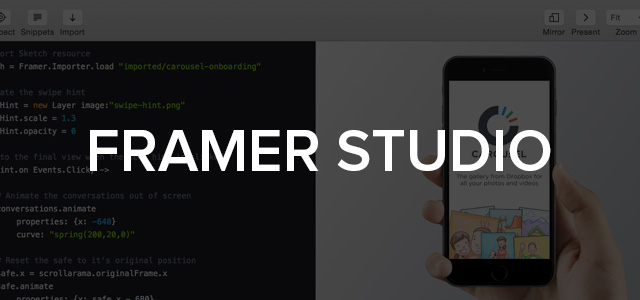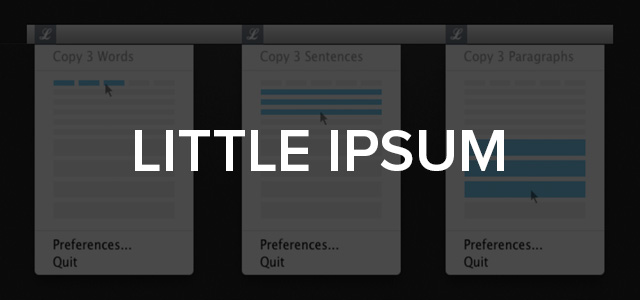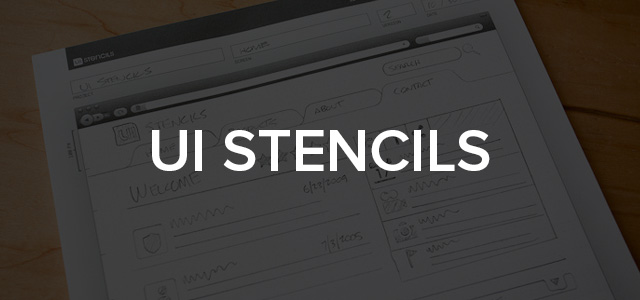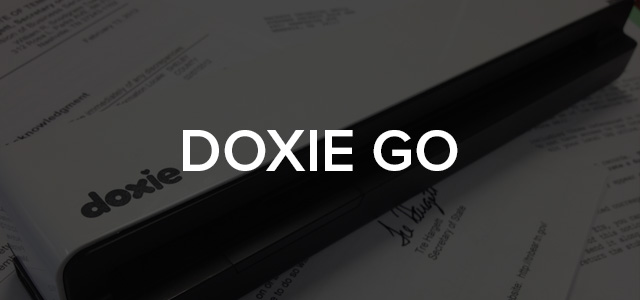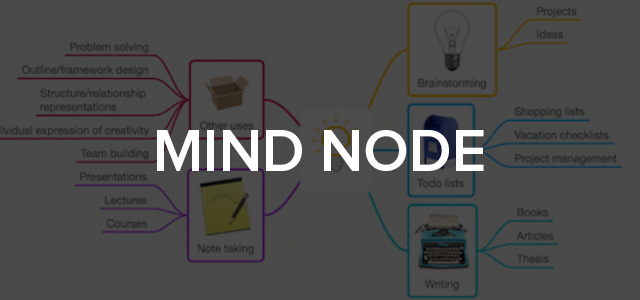With a wealth of software, books and articles available, there’s never been a better time to be working in UX. It’s an industry where roles are diverse and the tasks we perform day to day can be varied, which is why it’s important to select the right tools.
The tools that we use are important, they shape our workflows and help define our efficiency. Each designer has their own unique arsenal, and while tools like Axure, Omnigraffle, Photoshop and Evernote are well known and universally acclaimed, it’s the the others that I’m always fascinated to learn about. I’ve picked out some of the ones that I use the most, and I’d love to hear which tools makeup your workflow in the comments section.
1. Silverback
Key for recording and replaying user testing sessions, 2015 will see a new version including user tasks, session highlighting and an iPhone app for remote control.
2. Call Recorder
http://www.ecamm.com/mac/callrecorderft/
Call Recorder is a handy little plugin for the FaceTime app that allows you to record phone calls through your Mac. Capable of capturing video and/or audio, this app is great for when you need to conduct telephone interviews in a noisy place by using earbuds which have a mic.
3. Pinterest
Pinterest isn’t just recipes and home decor, it’s full of design inspiration too.
4. Framer Studio
Framer.js is a modern prototyping framework perfect for designing interactions, transitions and animation, which is fast becoming an essential skill within UX design. Framer Studio allows you to import graphical assets directly from Photoshop and Sketch and features iOS device mirroring.
5. Little Ipsum
A handy little plugin for quickly grabbing specific amounts of latin text with a beautifully simple interface.
6. UI Stencils
Handy sketchpads in the form of device and browser chromes, make sure you always have a few of these in your drawer.
7. Tombow Dual Brush Pens
http://www.tomboweurope.com/abt-dual-brush-pen-en.html
A fantastic dual pen with a highlighter brush one end and a thinner pen at the other. Perfect for highlighting documents, sketchnoting and adding emphasis to scamps, there’s no bleed through pages, making them instantly better than Sharpies.
8. Doxie Go
http://www.getdoxie.com/product/doxie-go/
A wonderfully light and compact scanner perfect for scanning sketches for sending to stakeholders. The Doxie Go is also the gateway to a paperless office, something we can all benefit from!
9. Reflector
http://www.airsquirrels.com/reflector/
A handy little tool which mirrors mobile devices to your desktop screen, which makes it perfect for user testing apps and responsive websites. It feels a little like magic the first time you use it.
10. Mind Node
When you’re knee deep in research and need to give your ideas some visual structure Mindnode is a great way to very quickly mock up some beautiful mind maps.
11. Xscope
The Swiss army knife of design tools. This powerful little app sits in the background and allows you to quickly call up guides, grids, rulers, a loupe and more. An essential part of my design workflow.