At Coast a key part of our user experience process is testing. We typically test at the beginning of projects to gather data and throughout our design process to ensure that interactions are working as well as they can prior to launching a website. We also use testing in more focussed ways to understand issues with well-established websites, helping to solve specific challenges.
In the past 12 months I’ve been heavily involved in numerous projects that have required testing. One for example has seen me in a client’s physical stores across the UK and Netherlands, engaging with customers, asking them to test websites, wireframe prototypes and new designs; another has been at a charity client’s headquarters, creating a pop-up laboratory and testing with sighted and unsighted users.
Every testing project is an experience which throws up new challenges, and in this blog, I’d like to share some of the practical lessons I’ve learnt when conducting testing.
Preparation for user testing
When preparing for the testing session you should aim to:
- Fully understand the research objectives and key journeys you are planning to test.
- Create a script that details the tasks users will undertake and the questions you will be asking.
- Have a set up that allows you to test on multiple devices (phone, tablet, Mac, Windows).
- Understand how you are going to capture findings and video users during tests.
- Test your script, technology and recording setup internally to ensure everything is clear and working correctly.
Creating scripts is all about translating the research objectives and key journeys into tasks and interview questions that will provide valuable insights. Keeping your own input down to a minimum is vital, so when putting this plan together it’s important to make instructions as clear as possible and have follow up questions that will not lead the user to a certain answer. You should also test and refine your script with an internal audience before the day.
For testing we have a flexible camera arm like this one here that allows us to record users performing tests on their mobile or tablets. As users are on their own devices, we’ve found it unobtrusive and a great way to record natural behaviours. We also test on Mac using Silverback and on Windows using Usability Studio, which helps to cater the technology for the user, rather than imposing our own technology upon them.

Conducting user testing
Testing days are intense and heightened observation requires a lot of concentration. Handling the practical aspects of setting up can minimise stress and allow you to focus on the testing, therefore it’s worth remembering to:
- Arrive early to set up and give yourself time to react to any unforeseen changes.
- Bring water, biscuits and sweets. Having these on hand will help participants feel more comfortable.
- If you can, utilise a waiting area so that if a test overruns, it is easier to handle the backlog. On this note, make sure to give yourself a buffer between participants when scheduling.
- If you have room, invite clients or stakeholders to sit in on a few tests, this can help give them a feel for the work being undertaken.
- Be flexible and reactive. Your set up might fail so have back up options, your script might need adapting based on findings that arise through the day so being ready to think on your feet is key.
- Finally and most importantly:
- Remain objective and neutral throughout and try not to react to user actions.
- Don’t guide users, you are an impartial observer and you don’t want to impact the results.
- Only get involved if the user becomes completely stuck and the test is in jeopardy. Quite often it is worth warning users beforehand that you will be passive and not being rude, reminding them that you are there to observe, not help them complete tasks.
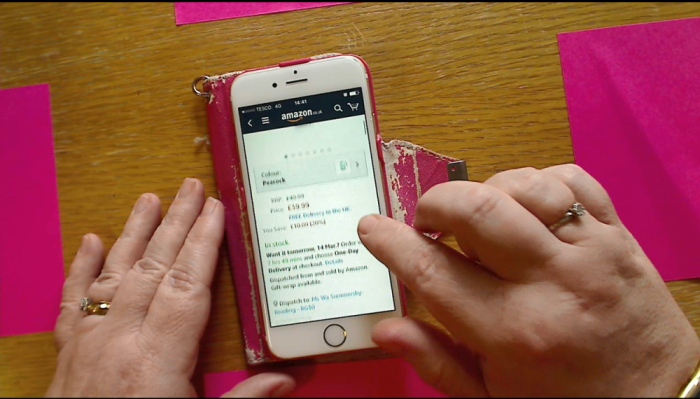
Writing up user testing
On the day you should try and capture as much as you can in your notes. Video recordings are a great resource, but it is a better use of time to use them to understand your notes, rather than go back and watch them all from the beginning. If you are going to go back and watch them however, watching them at 1.5x speed can help you digest them faster.
In the process of writing up, the aims should be to find:
- Practical and definite changes that can be made right away to improve the user experience.
- Prospective changes that can be incorporated into a CRO programme to improve performance.
- Wider findings that might have an impact on brand and positioning which the organisation should be made aware of.
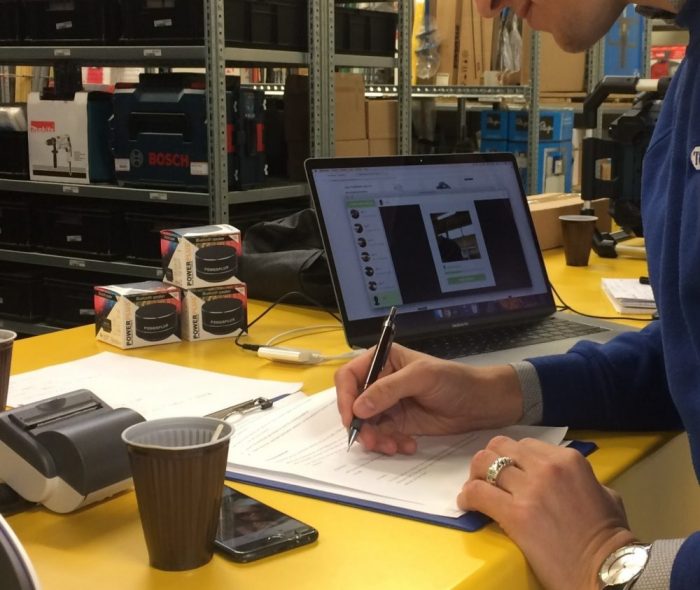
Good luck with your user testing
Going out and testing with users consistently delivers valuable insights and improvement to user experiences. Hopefully these tips will help you if you’re considering how best to undertake testing for your organisation. Of course, if you want to learn more about user testing or how Coast can follow a user testing process to improve your website user experience contact us today.
