One of the questions that has had PPC practitioners pondering for years is Should I bother using Bing Ads?
Unfortunately, there is no simple ‘yes’ or ‘no’ answer to this. However, there are a few ways you can find out whether Bing ads would be profitable for your business.
Let’s start by looking at the search engine’s pros and cons, and why we would even consider running simultaneous PPC campaigns on the platform.
Bing audiences
The amount of searches on Bing compared to Google is, let’s be honest, tiny. Having said that, the audience and user demographic of Bing users may be much more appropriate for your niche.
The average Bing user is 35 or older, but commonly between the ages of 55 and 64. Most average household incomes of Bing users is £55,000 or more. These 2 stats tell us that if your target market is a little bit older than average, and your product offering is in the higher bracket when it comes to cost, then Bing Ads could be for you.
Paying testament to these stats, Bing recently reported that the Microsoft Search Network audience spend 35% more when shopping online than when compared to average internet searchers. There may be fewer searches on Bing, but the Bing audience generally has more disposable income and more intent to purchase in comparison to Google users.
Other interesting Bing Ads stats from 2019 are:
- The gender split is around 50/50
- 37% of Bing users have graduated from university
- 46% are married
- 30% have children
- 9% identify as LGBTQ+
- 98% of Bing users have visited an e-commerce store in the past 30 days
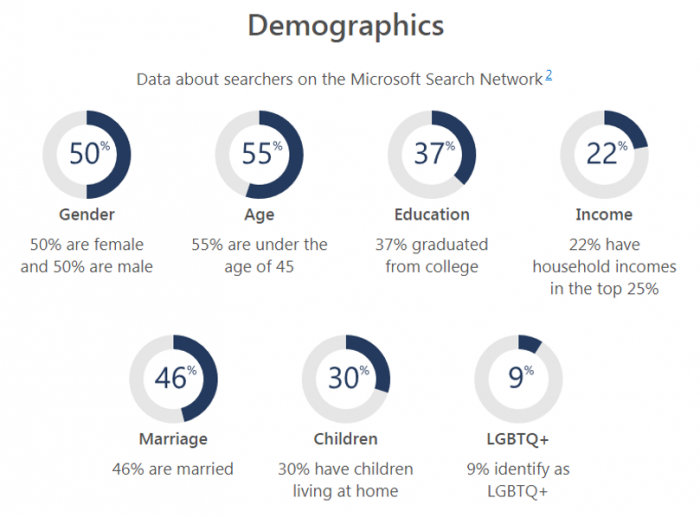
Bing Ads are actually shown across 3 different networks too (Bing, Yahoo, and AOL), so the reach may be larger than you think. But in July 2019, Statista reported that 88.6% of users are choosing Google, compared to 4.98% on Bing and just 2.72% on Yahoo.
Campaign & ad creation
If you can create and optimise Google Ads campaigns confidently and efficiently, then there’s no reason why you can’t translate that knowledge over to Bing Ads with relative ease.
The layouts, terminology, campaign types, ad types, and even the ad character limits are either the same or very similar. There are only really a few insignificant stylistic differences.
You can use the same approach that you’ve used to fine-tune your Google Ads campaigns to optimise Bing Ads for great results.
This includes using a range of bidding strategies & bid modifiers, exact, broad & phrase match keywords, audience lists, and a broad range of ad extensions which replicate Google Ads. Remarketing is also available through Bing Ads.
Custom targeting
You can customise your targeting on Bing Ads just like you can with Google Ads, so no big shocks there.
You can also find lots of useful information about your target audience from within Google Ads – this can help you decide whether it makes sense to use Bing Ads for your business.
Things like demographic, age, gender, location, income bracket etc is readily available to you in the Demographics section under your Campaign tab in Google Ads – if you have enough data.
Using the Google Ads demographics data mentioned above in order to quickly establish bid modifiers on Bing Ads is recommended, especially when you have limited data available in Bing Ads.
You can get more visibility on the most relevant audiences, and at the same time limit or exclude your ads showing to the least likely audiences to convert.
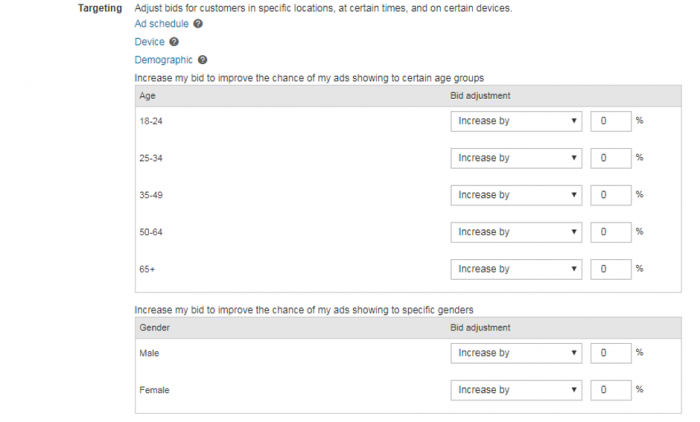
Keyword research
Different industries have different results, so you could pay much less per click on Bing Ads for most of your profitable keywords from your Google Ads campaigns!
Some companies are claiming to pay up to 60% less for their main keywords, others pay roughly the same and some others are paying slightly more than what they pay on Google Ads. It’s completely dependent on the industry and competition within the space.
Use Bing Ads’ very own keyword planner when researching new campaigns or carrying over campaigns from Google Ads. This will allow you to get a rough idea on average monthly searches, average CPCs, and performance estimates for your campaign.
The planner may also suggest an array of new keywords which you may want to add to your campaigns. You can even combine multiple lists of keywords to generate a host of new keyword ideas. Really useful!
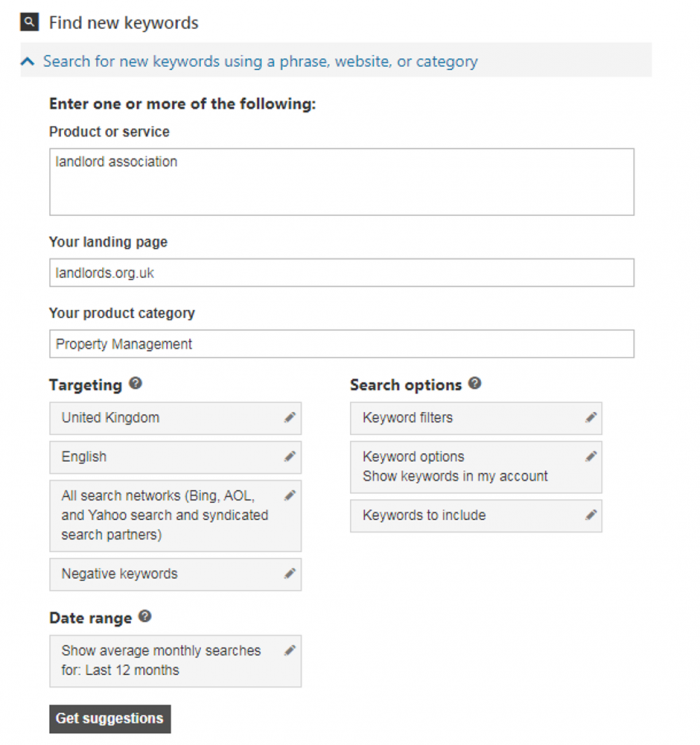
If the cost estimates are similar or even less than on Google Ads, then that’s a signal that Bing could be a great PPC alternative for you.
You may also find that the audience using Bing is much more suited to your niche and has a higher click-through rate, lower bounce rate and a higher conversion rate!
Setting up your account and importing from Google Ads
So you think that your target audience uses Bing? Now it’s time to set up some campaigns! Obviously you’ll have to sign up to Bing Ads first of all.
Now that’s out of the way, you’ll be happy to know that it’s incredibly easy to import all your applicable campaigns from Google Ads to Bing Ads – a massive plus for us marketers.
Just a few simple clicks can save you tons of time and effort creating campaigns in Bing Ads – as long as you’re planning to make like-for-like campaigns.
- In the main menu bar, you’ll find a button which says, “Import Campaigns”.
- Click on that and you’ll get the option to either import from Google Ads, or import from a file.
- Simply input your Google Ads log in credentials, choose the account that you’d like to extract campaigns from, and then either choose to import all existing and new campaigns, or import specific campaigns and ad groups.
- You can specify whether you’d like to keep the same CPC bids from Google Ads, or even increase or decrease them by a certain percentage.
Then hey presto, you’re ready to import! You can also schedule imports for the future, making sure that your Bing Ads are updated periodically to match your Google Ads account.
Analysing the results
Obviously you’ll want to track relevant and reliable data from within your Bing Ads campaigns. To do this you must make sure that conversion tracking is successfully implemented and also connected through your Google Analytics account.
Make sure that all the goals you’re tracking are going to help you optimise campaigns further and make for interesting reports for your clients.
Now that both Google Ads and Bing Ads are running simultaneously, you can compare results and make judgments for budget allocation.
Compare your average cost per click for your most popular keywords, your click through rates, your conversion rates, impression share, and all the other things which you would normally check within Google Ads.
Once you’ve gathered and scrutinised enough data, you’ll be in a position to decide whether running Bing Ads is worth continuing for your brand.
Key takeaways
- Bing has a massive network of users who are more likely to purchase than other search engine users are.
- The demographic of Bing users is relatively specific and predictable.
- Bing has the potential to have a far higher ROI than your Google Ads campaigns, which in my opinion makes it a must for testing.
- If you don’t try it out, you could be missing out on a ton of relevant users to your site, leads, purchases and revenue. So why not give it a go?
If you’d like to talk to us about Bing Ads or PPC in general, get in touch today!
