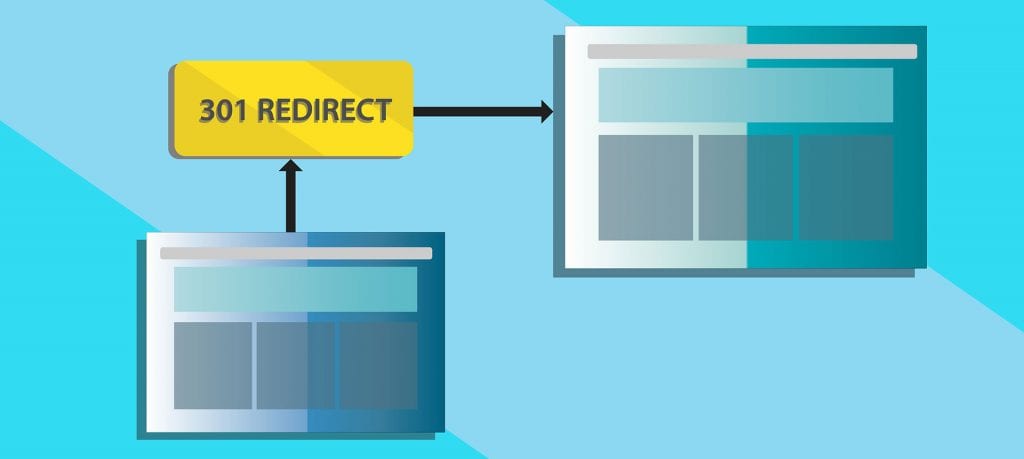Building a new website is often a big project and there are many essential processes involved; from deciding what the primary function of the site should be, to the usability of the site and of course the design. But whilst the focus is on the new site, it is crucial to consider the standing of the current website from an SEO perspective, as you’ll want to retain as much organic authority as possible.
Importance of redirecting the site
Redirect mapping is the process of identifying where each page of the existing site should redirect to, once the new site is live. The process helps to ensure all links, rankings, and traffic to a URL is captured and results in visits to the new website. Any missed URLs will result in 404 errors and end the user’s journey on the spot.
Mapping out the redirects
Whilst it may be tempting to apply a blanket rule to redirect every URL of the old site, it is best practice to analyse and consider the SEO value of the whole site and redirect every URL to the most relevant page of the new site.
For example, it may be the case that a page that was initially deemed to be outdated or irrelevant does in fact generate organic traffic or is linked to by a high-profile domain. Therefore, we would want to ensure that the SEO value is transferred to the new site, either by retaining the page, updating the content if it’s old or redirecting it to the more relevant version on the new website.
Redirect mapping can be a tedious task, however, it is vital to the success of a site migration. Moreover, a well-executed redirect file won’t just maintain organic standing post-launch but improve upon it. Here’s how it should be done:
- Determine which URLs are going to be retained / updated on the new website. Some methods for this are:
- Content that aligns with your website / business strategy & KPIs
- URLs with high organic landing page views in Google Analytics
- URLs with backlinks from high authority domains, Ahrefs / SEMrush can help here
- URLs with outdated but relevant content which could be refreshed and launched on the new site
- Agree on date for which no more new content is to be produced / existing content changed on the current site.
- After this date, crawl the existing site using a tool like Screaming Frog
- Obtain a crawl of the finalised sitemap for the new website
- Ensure that every URL on the existing site crawl either has a page to be redirected to on the new website or that it won’t result in a 404 error once the new site is live (if your domain or URL structure isn’t changing then a redirect might not be required for some pages)
There may be instances where a site is so large that redirecting every URL to a specific relevant page will fall outside of the time constraints of the project. There is also an issue of having too many redirects on a website, whereby deploying them via an htaccess file using regex rules is the only way to mitigate the impact on page speed.
Carrying out the above tasks will help mitigate the risk of losing traffic following the launch of a new site and may even drive better organic results.
We also strongly recommend using the migration as an opportunity to capture any previous versions of the site which are not being redirected. It is also worth working through any subdomains which are no longer needed, and redirecting these to the new site.
You can use site search operators in Google to check for any that might have been indexed. Simply type: site:*.yoursite.co.uk -$yoursite.co.uk -www.yoursite.co.uk
The operators above work as follows:
*.yoursite.co.uk – return any subdomain of your site.
-$yoursite.co.uk – don’t include any TLDs (top level domains) indexed without a www.
-www.yoursite.co.uk – don’t include any TLDs indexed with a www.
And finally, don’t delete the mapping file…
Checking redirects after launch
Once the site is live, it is now time to check the redirects have been implemented successfully so that each one reaches the correct URL, and that there are no 404 issues. To do this, you will need to crawl every URL from the previous site with a tool like Screaming Frog. Fingers crossed you will have a long list of 301 response codes. The next step is to extract these and cross reference each one against the original mapping (the one which you didn’t delete).
Any 404s identified in the crawl need to be exported and either redirected to the correct URL contained in the original map, or redirected to the home page.
One final piece of advice, make sure to keep a track of any pages created on the site after you have crawled it. The chances are that these URLs are the most likely to crop up in a newsletter or email somewhere, so making sure the content is on the new site and that the old URL redirects is imperative.
If you are facing the daunting task of migrating to a new website, get in touch with us today to see how we can help.